|
Most students become fairly proficient at building PowerPoints and Google Slideshows, and one way to redefine these useful presentation tools is to have students actually record audio or narration and add to the final product. There are a few tools to do this, but a new extension that now shows in the Chrome browser is called Screencastify. First, let’s define an extension. This is a function that “extends” across all websites when using Chrome, meaning it will function with any website rather than just one website. An app, on the other hand, typically launches and/or is linked to just one website. Screencastify is an extension, so it will work on whatever screen is displayed. The icon looks like a film strip because it essentially turns a Google Slideshow (or anything else displayed on the screen) into a video file, complete with audio. Taneesha Thomas, from William J. Bogan Computer Technical High School, created a great tutorial slideshow on how to use Screencastify, detailing the step-by-step process. If Screencastify is already an added extension, go to the section marked Set Up for the first launch. Then the section on Tab Recording will walk through the process of recording. Here is an example video which uses this slideshow and Screencastify to add narration.
This can be a great extension (pun intended!) when using slideshows for presentations, especially for students who are intimidated by presenting in front of the class or students who are ready to enhance those presentations. Feel free to contact your instructional coach or the tech coach for support in planning, modeling, or supporting a lesson using Google Slides and Screencastify.
0 Comments
|
AuthorAs an instructional coach for technology, I get the pleasure of working with 1 preschool and 15 elementary schools to support integration of technology with classroom instruction. Archives
August 2020
Categories |

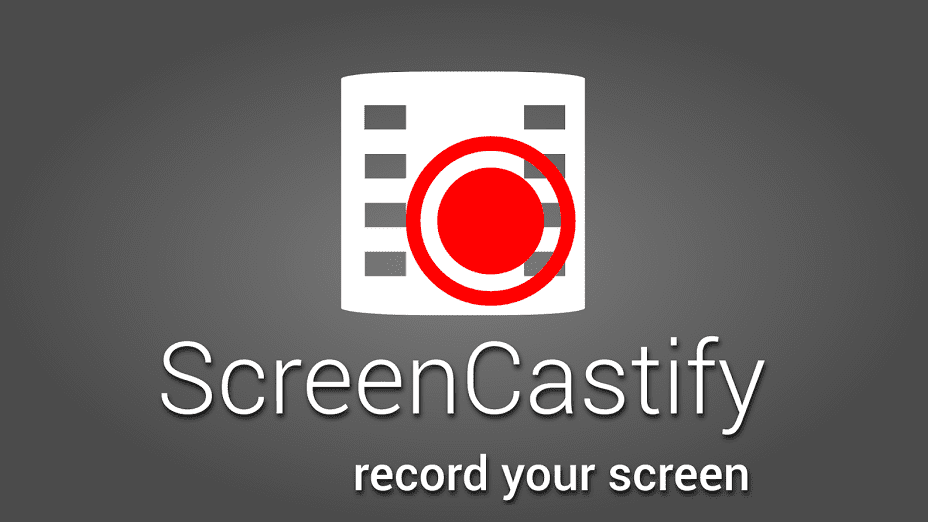
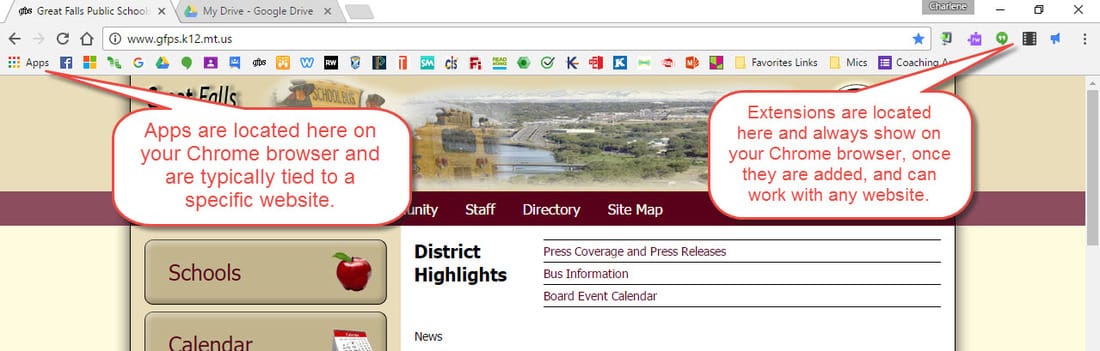
 RSS Feed
RSS Feed